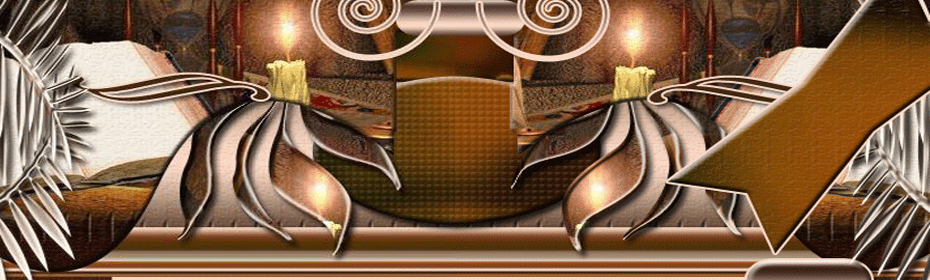<body OnLoad="setVariables();checkLocation()">
2- انسخ هذا الكود و ضعه في منطقة BODY و عدل ما يلزم
<SCRIPT LANGUAGE="JavaScript">
//
www.star28.comfunction setVariables() {
if (document.layers) {
v=".top=";
dS="document.";
sD="";
y="window.pageYOffset";
}
else if (document.all){
v=".pixelTop=";
dS="";
sD=".style";
y="document.body.scrollTop";
}
else if (document.getElementById){
y="window.pageYOffset";
}
}
function checkLocation() {
object="object1";
yy=eval(y);
if (document.getElementById)
document.getElementById("object1").style.top=yy
else
eval(dS+object+sD+v+yy)
setTimeout("checkLocation()",10);
}
</script>
<div id="object1" style="position:absolute; visibility:show; right:0px; top:0px; z-index:5">
<table width=150 border=0 cellspacing=20 cellpadding=0 >
<tr>
<td bgcolor="#FFFF00"><CENTER><b>حرك الصفحة للأسفل</b></CENTER></td>
</tr>
<tr>
<td bgcolor="#99FFFF"><a href="http://www.star28.com/">الرابط الأول</a></td>
</tr>
<tr>
<td bgcolor="#99FFFF"><a href="http://www.star28.com/">الرابط الثاني</a></td>
</tr>
<tr>
<td bgcolor="#99FFFF"><a href="http://www.star28.com/">الرابط الثالث</a></td>
</tr>
<tr>
<td bgcolor="#99FFFF"><a href="http://www.star28.com/">الرابط الرابع</a></td>
</tr>
</table>
</div>